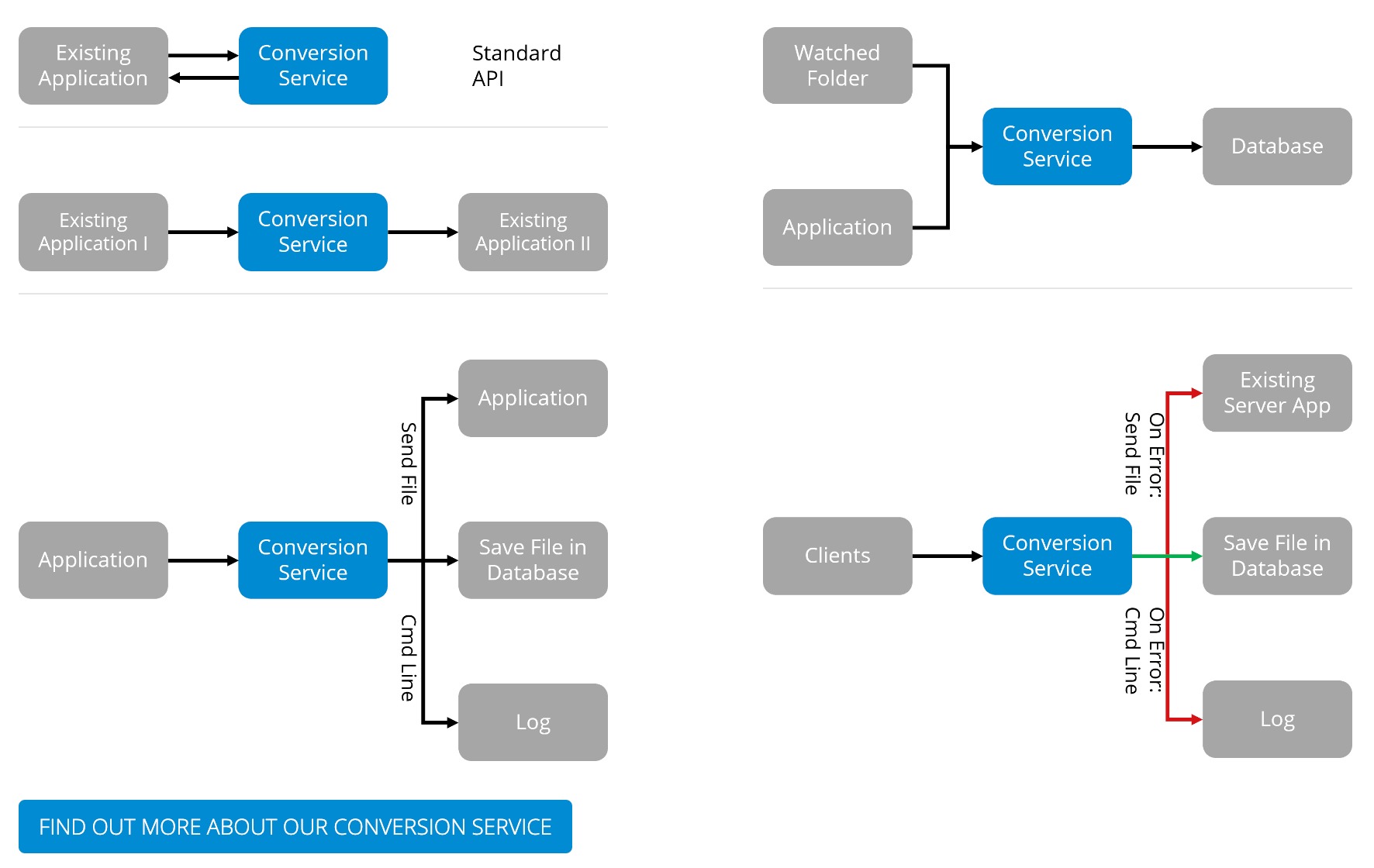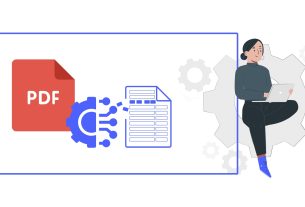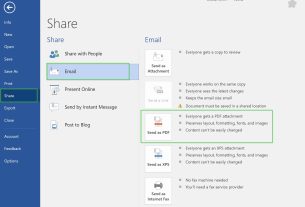In today’s fast-paced business world, managing a variety of document formats can be a daunting challenge. Companies often struggle with inefficient document management, which leads to delayed processes, increased costs and an increased risk of compliance problems. This is where the PDF tools conversion service acts as a game changer. As a complete PDF conversion software, the PDF tools conversion service is expertly designed to automate and streamline the processing of your documents. It responds to the urgent need for efficient, reliable and versatile document management solutions in various business environments.
Several workflows adapted to your needs
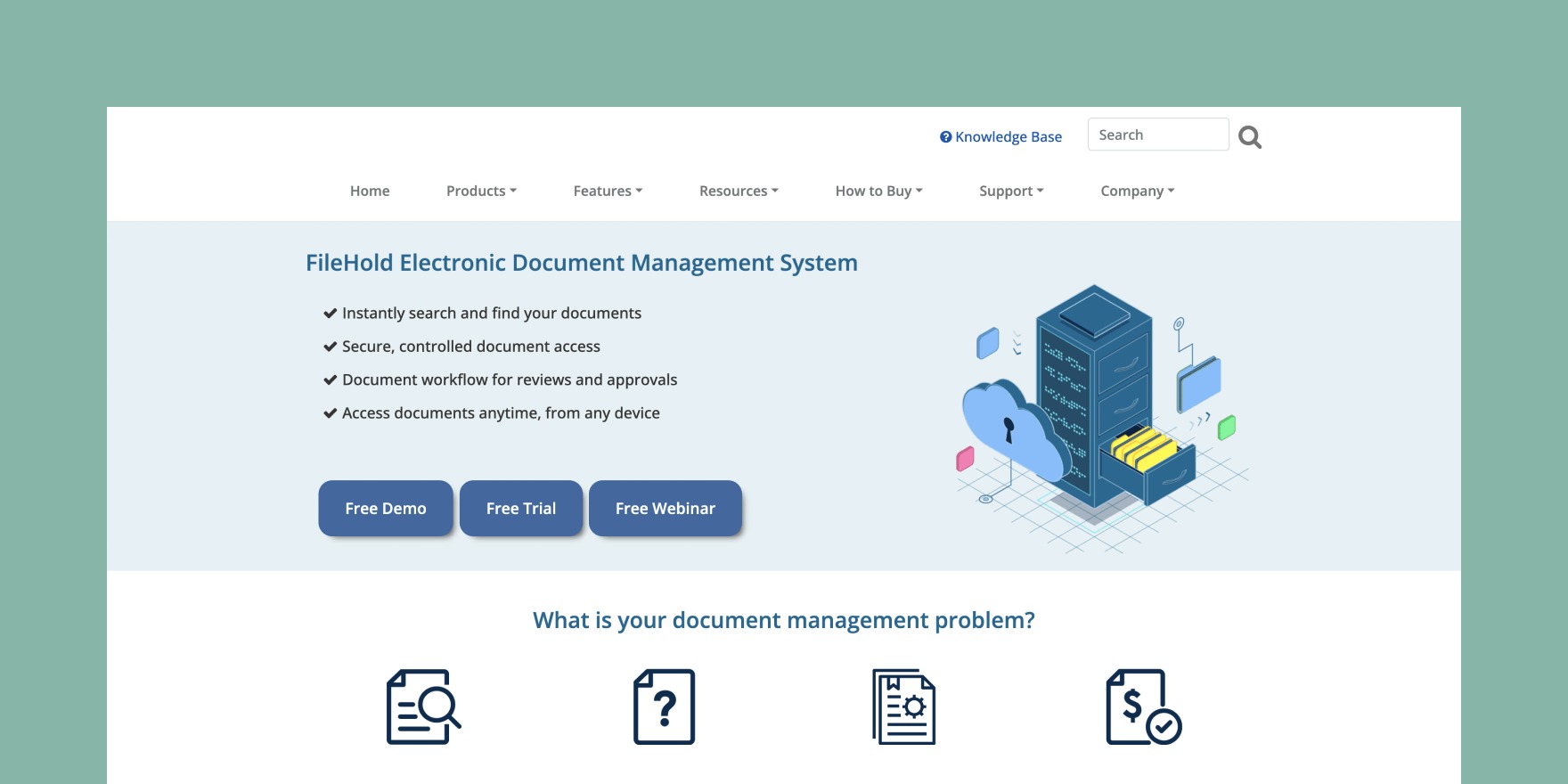
Think of the conversion department as a document conversion plant equipped with several production lines or workflows. Each workflow consists of a series of processing steps – such as validation, OCR, conversion, merging, signing, etc. – adaptable to your specific needs. With configurable parameters (profiles) for each production line, you have the possibility to define the processing steps and their options to guarantee a workflow perfectly adapted to your operational needs.
The conversion service provides several different workflows such as PDF/A-2 archiving, PDF/A-3 archiving, conversion, Folder and invoice, which are available in all editions of the conversion service. This article looks at some of the most used conversion service workflows.
Workflow 2: Conversion
The “conversion” workflow is mainly designed to convert Office documents to PDF. Existing emails, ZIP archives, images, text files and PDFs are also possible. During processing, users can optimize specifically according to the speed or size of the file. OCR is available as an optional processing step.
Users choose the “Conversion” workflow when the result does not need to be a PDF/A, that is, when the PDF does not need to be archivable. In interactive applications where a user or a downstream system is waiting for the converted document, it is important that the PDF conversion occurs as quickly as possible. An output document that is as small as possible has enormous advantages when the storage capacity is limited, for example for hosting or web transfer.
Workflow 3: PDF archiving / A – 3
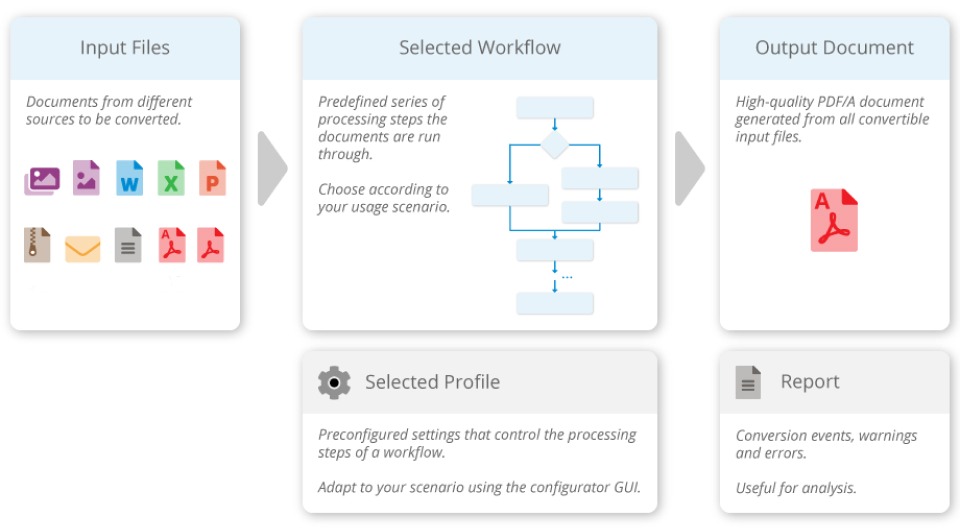
Like the existing and more rigorous workflow “Archive PDF/A-2”, “Archive PDF/A-3” is specially designed to prepare archivable documents and compliant with PDF/A-3.
Unlike PDF/A-2 archives, source documents such as docx, xlsx, pptx do not need to be converted and can always be attached to the resulting output document. Thus, Office documents can be archived and kept as templates for after use.
In addition, you can batch convert Word documents to PDF and attach the original files. Parts of the document such as attachments can be kept in their original format, such as images, XML or proprietary formats, if desired.
Workflow 4: Folder
The “Folder” Workflow is specially designed to gather several PDF documents into a single Folder. It can be used to convert multiple Word documents to PDF or a compiled PDF Folder. The workflow supports the creation of bookmarks to structure the folder.
It also generates and adjusts a clickable table of contents on the first pages of the compiled document. Text stamps can also be applied to folder pages to add document headers, footers, paginations, watermarks, etc.
Workflow 5: Invoice
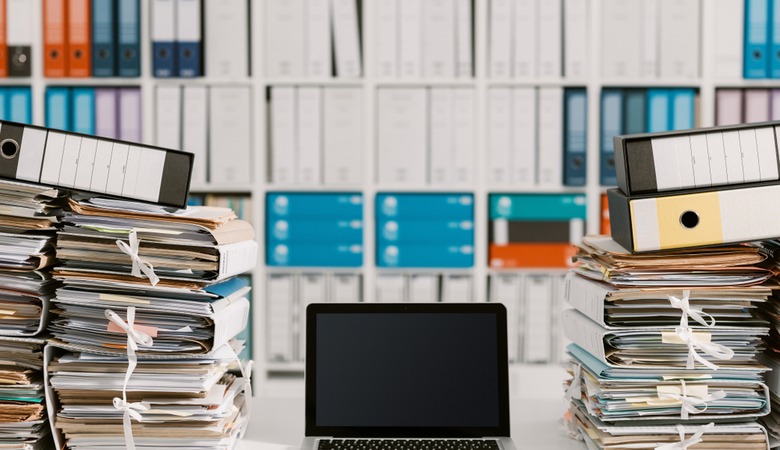
As the name suggests, the workflow is specially designed to generate invoices. The Invoice Workflow converts the source documents containing the visual representation of the invoice into PDF/A-3 and adds one or more files to the result.
Summary: Improve business efficiency with PDF Tools conversion service Workflows
The landscape of document management in companies has evolved considerably with digitization. The PDF Tools conversion service addresses this evolution directly by offering specialized workflows that streamline and streamline the management of different document formats. With customized solutions for archiving, conversion, file management and invoice processing, this Service simplifies complex document management tasks. It ensures that companies can keep up with the increasing diversity and quantity of documents in a digital world while significantly reducing editing and response times. Adopting these workflows means not only adapting to current document management requirements, but also ensuring the sustainability of your efficiency and compliance processes in an ever-changing digital environment.