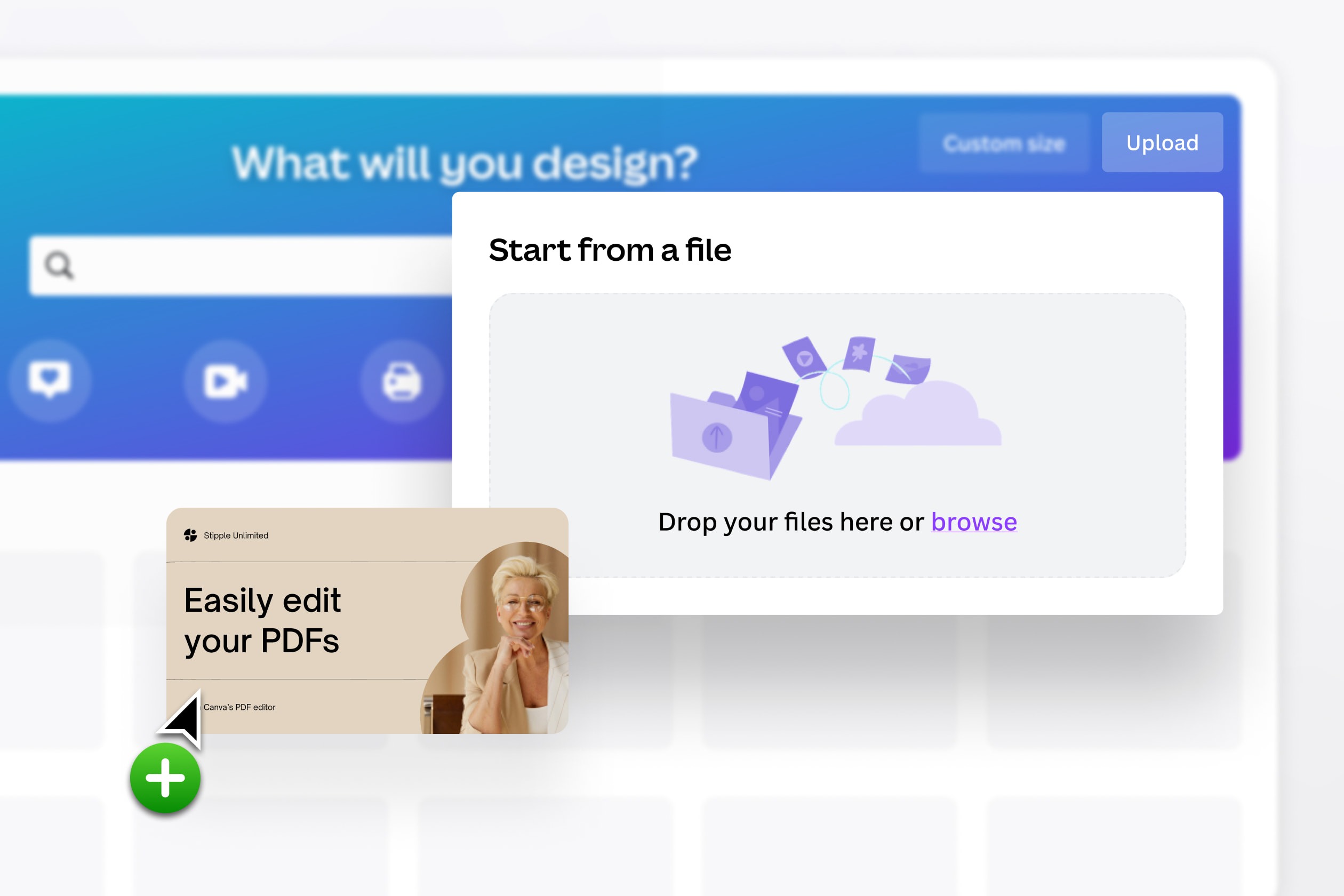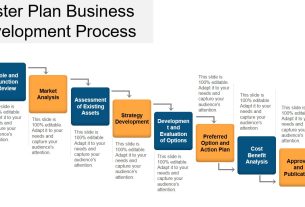The PDF format has firmly established itself in business processes over the past 15 years. The use of PDF can lead to significant savings in all business processes by simplifying workflow processes and reducing costs through standardization. We show you where and how to use PDF and PDF/A in your business processes. The AIIM ECM model serves as a basis. – Incoming mail (capture) – create and process (manage) – outgoing mail (deliver) – archive (keep)
Incoming Mail (Capture)
Digitization has radically changed the inbox processes. Editing and response times can be significantly reduced despite the huge increase in possible forms and formats that end up in the “inbox”. Many companies have used the TIFF format so far. However, this has many disadvantages compared to PDF and PDF/A. PDF formats are capable of storing metadata (keywords, indexes), the text contained in the document and much more directly in the document as a unit. And there are also solutions for the growing deluge of emails. Today we can convert an email and its attachments into a single PDF (or TIFF if necessary) so that all company documents have a standardized format for further processing.
Process scenario
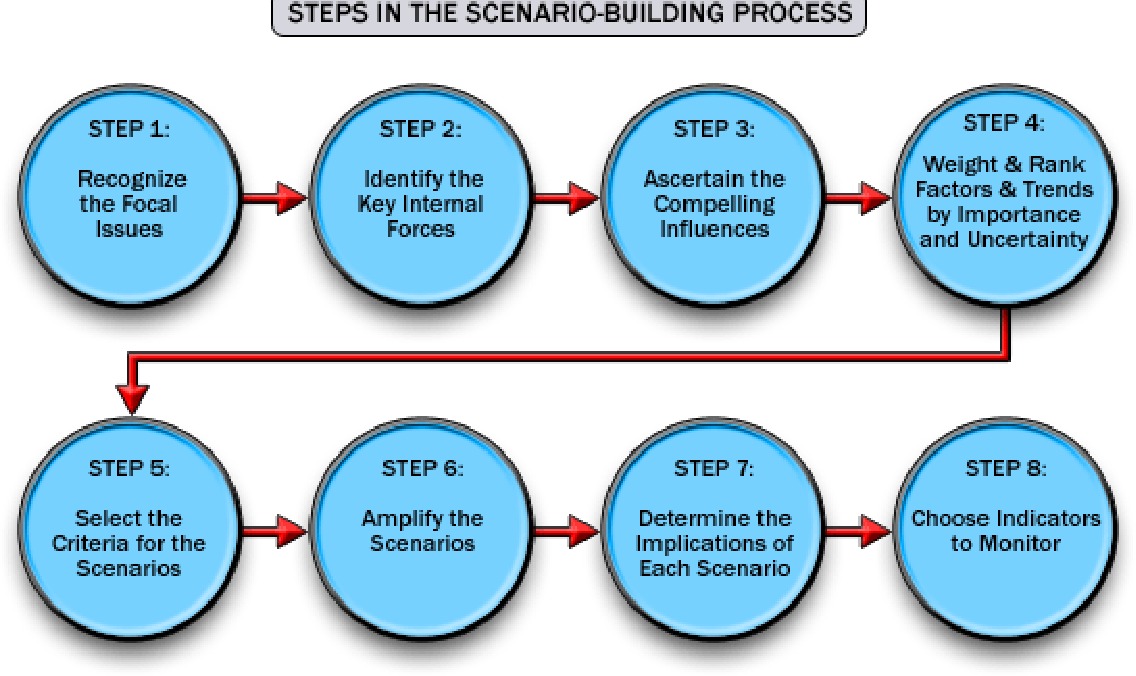
Digitization of the inbox for standardized electronic processing in business processes / workflow processes
Checking the inbox, e.g. format compliance, guidelines for suppliers, etc.
Direct archiving of incoming mail in its “original state”, for example for lawful reasons
The role of PDF and PDF/A
Using PDF or PDF/A as a standard format – All information about the document is saved in the PDF
Converting scanned documents to PDF
Conversion of digital documents (MS Office, etc.) to PDF
Converting emails with attachments to PDF (or TIFF)
Saving keywords, indexes, treatment notes and other similar elements directly in the PDF, possibly extracted directly from the document
Possibility of full-text search by integrating document texts into the PDF based on the OCR method for analog sources
Affix digital signatures on the PDF document as proof of the integrity, authenticity of the document and the moment of affixing the signature
Create and process (manage)
Document management, production and processing

The ECM model uses the term “manage” to refer to the management, creation and processing of information and documents in the company. Organizationally, this concerns the areas in which documents are created or processed: Back Office, Sales Office, matter processing, invoicing, accounting, Design office, etc. Most large companies use ERP and workflow systems based on the transfer of electronic documents. PDF has long become a Format for this purpose, especially since it allows the direct application of annotations and watermarks on the document and process information in the form of metadata can be stored as part of the document, to name just two advantages.
Process scenario
Electronic document processing for the purpose of processing business transactions (delivery documents, incoming invoices, supplier inspection reports, incoming correspondence, complaint forms, etc.).)
Creation of documents for external communication (customer correspondence, invoices, etc.)
Preparation of documents for internal use (design drawings, test reports, manufacturing documents, recordings in general)
The role of PDF and PDF/A

Application of annotations and watermarks on PDF documents as proof of the process steps; application of notes for downstream processing (document life cycle)
Digital PDF signature as a record of internal processors
Extraction of texts for use in internal systems, indexing or further processing, or to avoid duplicates
Ensure that certain information is only accessible to certain people
Creation of PDFs from digital sources such as MS Office documents, e-mails, CAD drawings, etc., for example in preparation for sending
View PDFs in the corporate application or in secure environments, including annotations, watermarks, digital signatures, alternative texts, etc.